markright
MarkRight
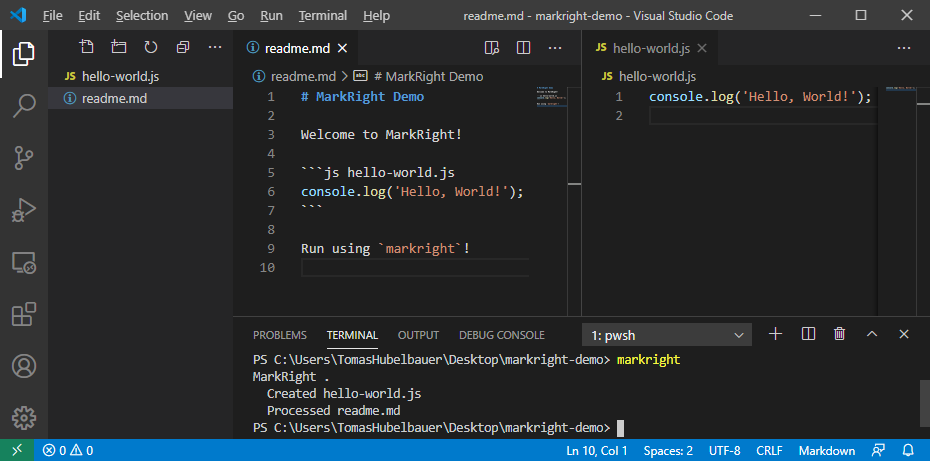
MarkRight is a tool for didactic literate programming. It scans a MarkDown document for fenced code blocks and takes action on ones whose info strings mark a MarkRight action:
```js hello-world.js
console.log('Hello, world!');
```
This will create a JavaScript file named hello-world.js.
```sh
rm hello-world
```
This will delete the hello-world.js file by running a shell script.
MarkRight treats a MarkDown document as a single source of truth and lets all of the other source code fall out, specification and implementation are forced to remain synchronized and can never diverge.
See the feature-showcase example for a rundown
of all MarkRight features.
MarkRight is intended for use with didactic media (tutorials, documentation, …).
Installation
NPM/NPX
npm i -g tomashubelbauer/markright or npx tomashubelbauer/markright ad-hoc
You might need to run git submodule update --recursive --init to install the
dependencies.
Releases
Windows, macOS and Linux binaries are available in Releases.
Usage
markright(readme.md)markright build(readme.md)markright build document.mdmarkright watch(readme.md)markright watch document.md
Examples
See the example directory subdirectories for a variety of examples.
To run MarkRight from source against an example in that directory, run
npm start example/${name} (markright watch example/${name}).
Source Control
The generated content should still be tracked in source control to ensure it is easily accessibly even without running MarkRight to generate it. This is useful for source control web UIs and further emphasises the goal of didactic benefit.
Limitations
- MarkRight converts CRLF in file text into LF for easier internal processing
- MarkRight assumes all text files it is fed are UTF-8 without BOM without check
- MarkRight reserves
?and!at the end of file names for action modifiers - MarkRight reserves
_as a placeholder file name, won’t use_name verbatim - MarkRight can’t output
~and`into file names due to MarkDown syntax rules (neither is allowed in a fenced code block info string) - MarkRight’s only supported way of referencing/pulling external assets is thru
the use of scripts (
mv,cp,curl,wget, whatever other way…)
License
MarkRight is licensed under the terms of the AGPL 3.0only license.
Development
Run npm run dev to run the example/feature-showcase document which contains
all features.
Run npm test to run all *.test.js modules as well as all example directory
documents. Run npm test ${regex} to run only matching *.test.js modules and
no example directory documents.
Run npx tomashubelbauer/esm2cjs followed by npx pkg . to build the binaries
for Windows, macOS and Linux.
Changelog
MarkRight is in WIP mode at the moment. The version is 0.0.0 and a release is
cut for each commit which passes the CI tests. Once MarkRight reaches 1.0,
semantic versioning will be used instead and releases will be cut with each
version change and will contain a proper changelog.
To-Do
Address code to-do comments
Use todo.
Cache the unchanged layers
Do not run the whole document each time, recognize the changed part (usually the very end) and run only the part that has changed.
Think about VS Code Intellisense support
This one is going to be very tricky… For each code block, we need to determine the full content of the file it relates to (because it might be a patch block) and use that code to fuel the Intellisense for the given language.
Remains to be seen if this is going to even be possible using the VS Code API.
It might also be necessary to either store the texts in temporary files or use the generated files and only “translate” the cursor in the code block to the backing content in the generated file so that things like modules work (VS Code knows what to suggest for module paths etc.).
Use a more concise syntax for shell code block info string options
Right now the options are in JSON, which is verbose, we could get something more tailored and concise.
```sh 0 "Hello, world!"
node .
```
This will check stdout for the given text and also stderr for emptiness.
```sh 1 "No argument provided"
node .
```
This will check stderr for the given text and also stdout for emptiness.
Maybe this could be allowed, too:
```sh 1 "Argument count: 0" "No argument provided"
node .
```
To check both stdout and stderr at the same time.
Consider allowing regex pre-processing in standard I/O checks
This would be useful for normalizing things like file system paths, dates and random numbers in the output. E.g.:
```stdout \d+ g {random number}
Your random number is: {random number}.
```
Also applies to the inline standard I/O checks in shell code block options.
Support mixed + and - in patch and support unchanged lines in patch
Unchanged lines in patch will make detecting patch from insert/append harder but it should still be possible to detect: all lines either start with a sign symbol or are present in the file verbatim [in case of unchanged lines] in the correct, patch, order.
Add support for taking in changes and turning them to MarkRight instructions
This feature might make the need for Intellisense support a little less urgent:
Author MarkRight and each time a more complex code change is needed to be done
to a generated file, just make it there. MarkRight will have a command to tell
it to pull in the changes made to the generated files as compated to what it
would generate as currently written. Once these changes are gathered, fenced
code blocks from them are appended to the MarkRight document. The most optimal
type of fenced code block (patch or !) is chosen.
If running in watch mode, MarkRight should recognize changes made to the generated files (by the user, not the ones it does while generating them) and append and update the pending auto-generated appended code blocks as long as the user keeps changing the generated files. Take them as committed once the user edits the MarkRight document itself again, at which point a new set of live fenced code blocks should be generated and kept being refreshed while the user edits the generated files.
Fix the Pkg: Error reading from file. error using rcedit on the binary
When using this in the CI to apply an icon to the Windows executable:
curl -L https://github.com/electron/rcedit/releases/latest/download/rcedit-x64.exe -o rcedit.exe
./rcedit markright-win.exe --set-icon icon.ico
I get the above error while running the executable. Before applying the icon, the executable works just fine.
Fix changes in the document picked out by the watcher resulting in empty run
Here and there after the initial npm test run, when the readme.me is changed
and the watch picks it up, the only line printed is Processed readme.md, but
none of the code-blocks have actually run.
Consider enabling printing stdout/stderr of a long running script out
Allow using a regex for stdout check to be able to capture optional lines
```stdout regex
(Tool installed!)?\r?\n
Version: 0.0.0
```
The above will match both:
Tool installed!
Version: 0.0.0
As well as:
Version: 0.0.0
Allow marking scripts by the platform they should run on
powershell winruns on Windows, skipped elsewherepowershell win,linuxruns on Windows and Linux, skipped elsewherebash macosruns on macOS, skipped elsewhere
Authors will have an option to include several scripts, on for each platform, and only the correct one for the given platform will be executed.
Fix fenced code block with just powershell for language creating a file
```powershell
yo code `
--extensionType command-ts `
--extensionDisplayName MarkRight `
--extensionName vscode-markright `
--extensionDescription "MarkRight support for VS Code" `
--gitInit false `
--pkgManager npm `
```
This fenced code block resulted in a file by the name of powershell being
created, when it should just be skipped instead.
Develop a VS Code extension which bundles MarkRight and runs it on *.md
The extension would active on MarkDown files in general or maybe on MarkDown files which already have MarkRight fenced code blocks and would ask if it should watch the file for you and run it each time you save your changes to it.
https://github.com/tomashubelbauer/markright-vscode
Allow titling shell code blocks
```sh run-a-script
...
```
In the output of MarkRight this should print:
Executed run-a-script shell script
We need to figure out how to make this work with stdout and stderr checks.
Add a command line option to erase the directory prior to the run
This will be useful in prototyping as the starting conditions will always be known so unexpected states (files conflicting with moves, incorrect versions of dependencies being installed etc.) are minimized.
It’s always ideal to handle this stuff in the script dynamically, recognize and act on the various exceptional conditions, but to aid prototyping, we’ll provide this quality of life improvement.
Offer an option to run in Windows Sandbox by using a shared directory
Probably by allowing wsb as a control keyword in a shell script fenced code
block info string. For prototyping, wsb could be the language tag itself.
Prototyped in wsb.js.
Docker
As a more general option / an alternative on macOS and Linux, Docker could be used in the same way if installed.
Add a node shell script type which runs Node and tell the version used
Run using:
node -e "line 1
line 2
line 3"
Maybe node can be passed to shell in child_process.exec?
Fix the issue with binaries not being found in %PATH% when they are there
Shell script in MarkDown will not find a newly installed binary in PATH even if using another shell script block to force reloading PATH. This is persistent, I have not been able to make the binary work across restarts of MarkRight, the IDE etc.
Perhaps MarkRight should explicitly set path each time it runs a shell script (can this be done?) and check the path when a script ends and make sure that newly added entries are sent to the new script block.
Allow running the whole MarkRight document execution in Windows Sandbox
In addition to running individual script blocks this way. Probably a CLI option.
Allow inspecting the standard output of any script using markright stdout
Once titling scripts is implemented, add this command which will print the last
stdout known for this script based on a cache where all stdout will be stored.
Maybe we should require MarkRight be run with --cache or similar to tell it to
do cache the stdout (stdio?) data to avoid surprising behavior with potentially
giant caches.
Check that the language tag is a-z0-9 and pull impl from lang/${tag}
Pull out the various implementations from a module file using await import and
error/fallback if they don’t exist like is done currently.
Allow a script to be both executed and output to a file at once
Currently it is one or the other.
Make ESM2CJS ignore (or select) given files to avoid changes in submodules
This will simplify main.yml.
Polish VS Code screencast and use for programmatic animated screenshot
https://github.com/TomasHubelbauer/code-extension-screencast
https://github.com/TomasHubelbauer/node-cdp-ws
See if in the workflow, we could install and start VS Code, get ahold of its API interface, run a script which uses the API interface to demonstrate MarkRight in action, make a screenshot and commit it with the version bump if it has changed.
Replace previous output line with the current one and show step counter
Right now the output looks like this:
Created test
Executed shell script
Verified stdout match
…
Perhaps there should be only a single line which would update to always show the
latest that’s happening and could show opening and closing message for each step
so that long-running actions (like WSB) would show Executing sandbox script…
for a while and then Executed sandbox script would flash followed by whatever
step came next.
Also the line could be prefixed by the current code block number in the document order or even better a line number (and if we go that route a percentage or even a progress bar could be displayed).
Maybe this is only appropriate for the watch mode and not for the build mode? I need to look into how this stuff works and what it leaves in the standard output stream, for the build mode we definitely want a faithful record of all the steps in the standard output.
Use Caxa for ESM-compatible executable packaging and drop ESM2CJS
Use https://github.com/leafac/caxa combined with a matrix GitHub Actions workflow, one such is shown in the Caxa repository.
Maybe even delete ESM2CJS proper as it will be no longer needed.
Have a concept of a virtual cursor
To simplify writing code such as:
func method() {
line1
line2
line3
}
Over the course of several code blocks with prose around them:
func method() {
First line:
line1
Second line:
line2
Third line:
line3
}
Instead of using patch blocks, we could have a virtual cursor so even if we are editing in the middle of a file, it would just append there.
A “hidden” suffix type thing could be added to add the final }.





